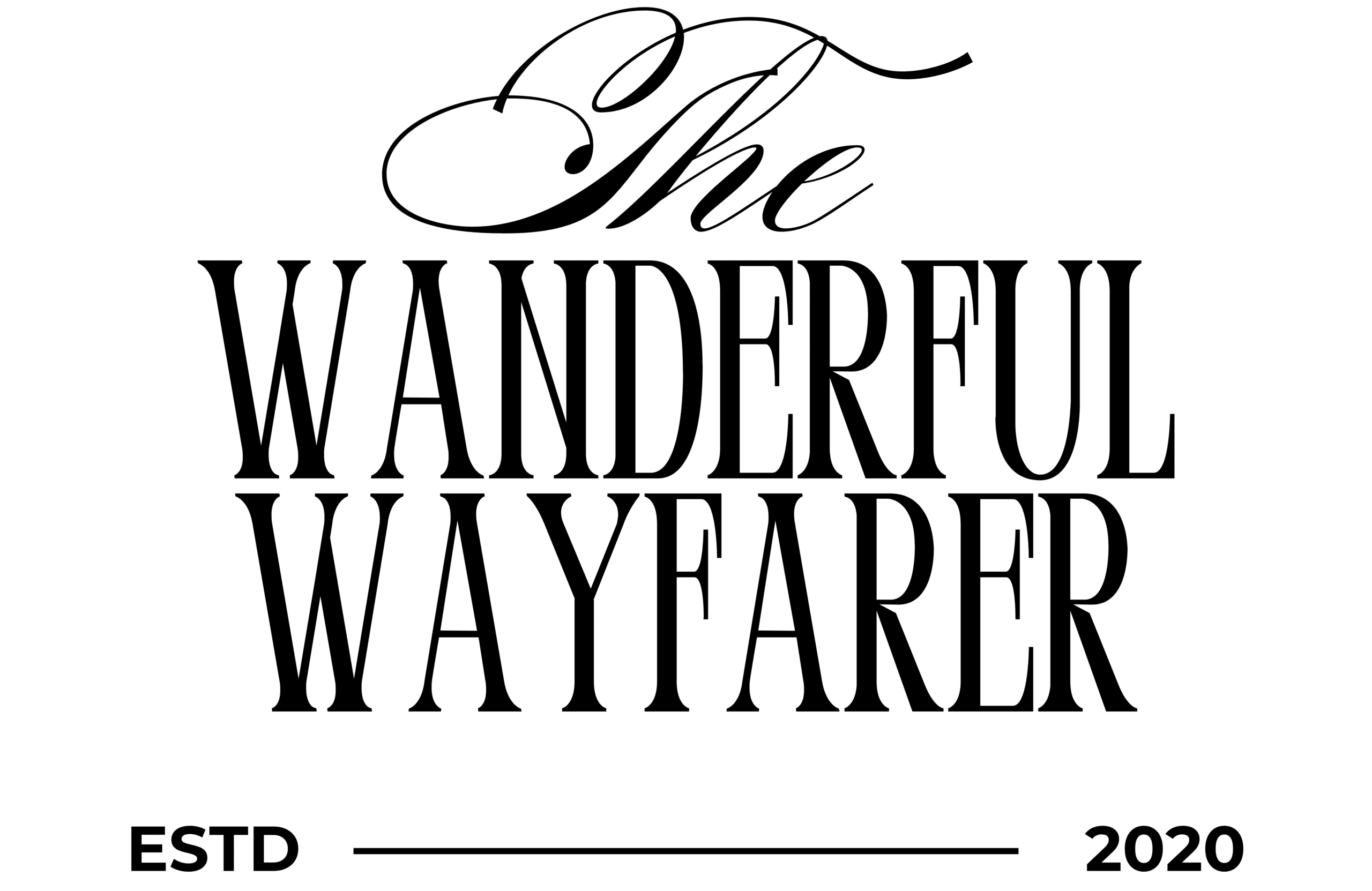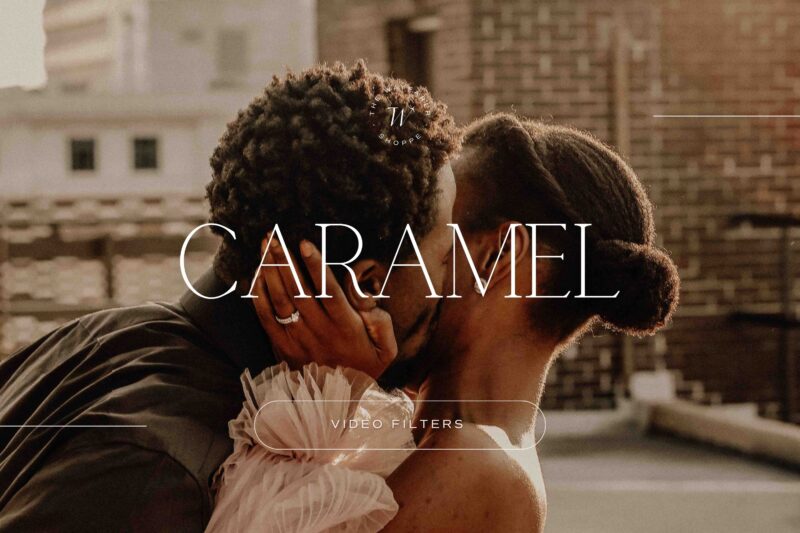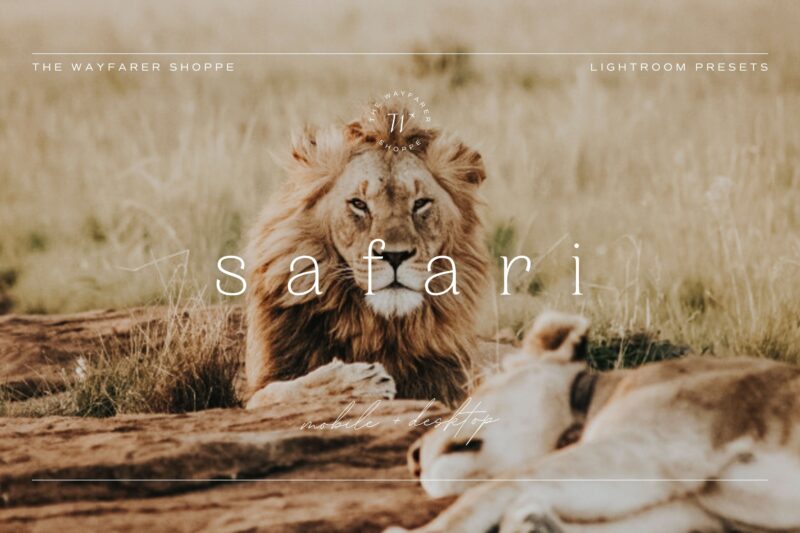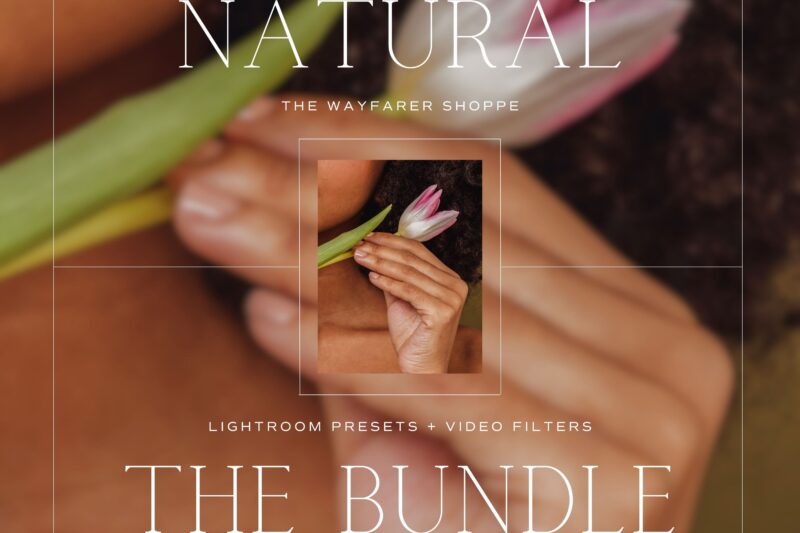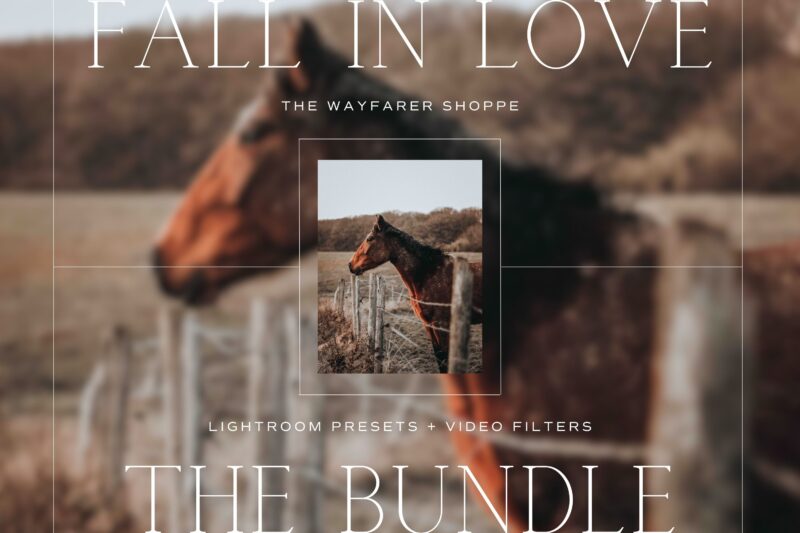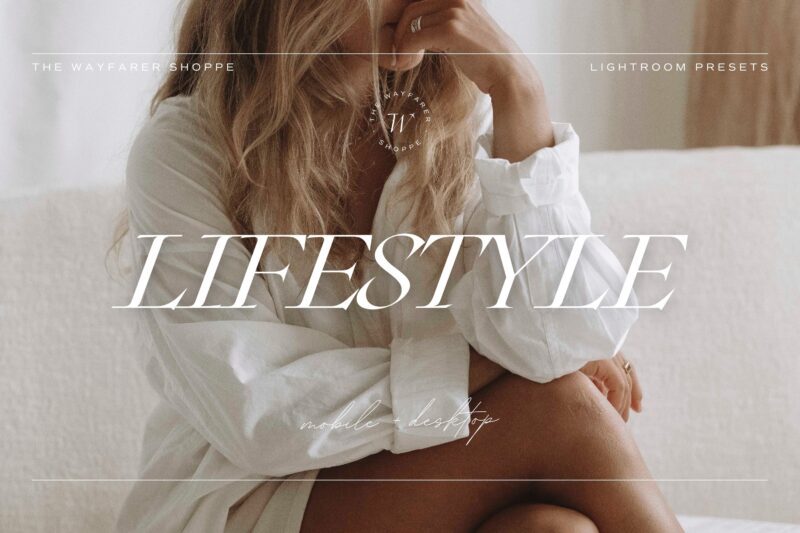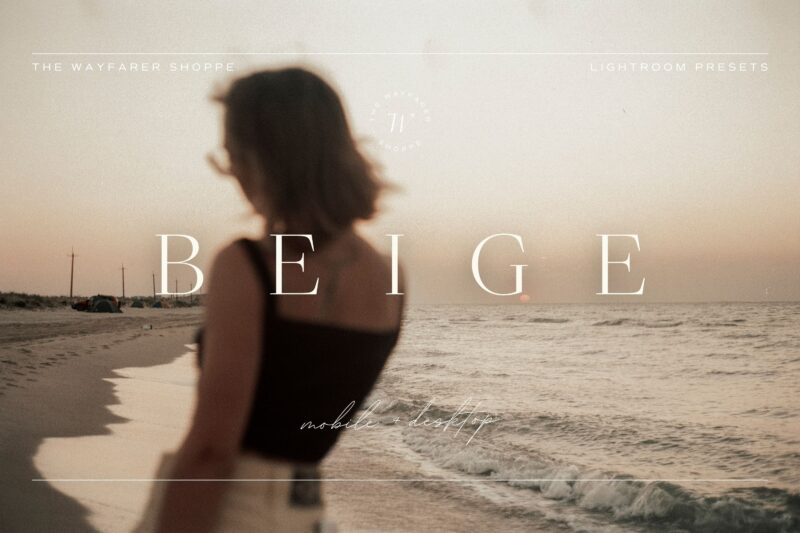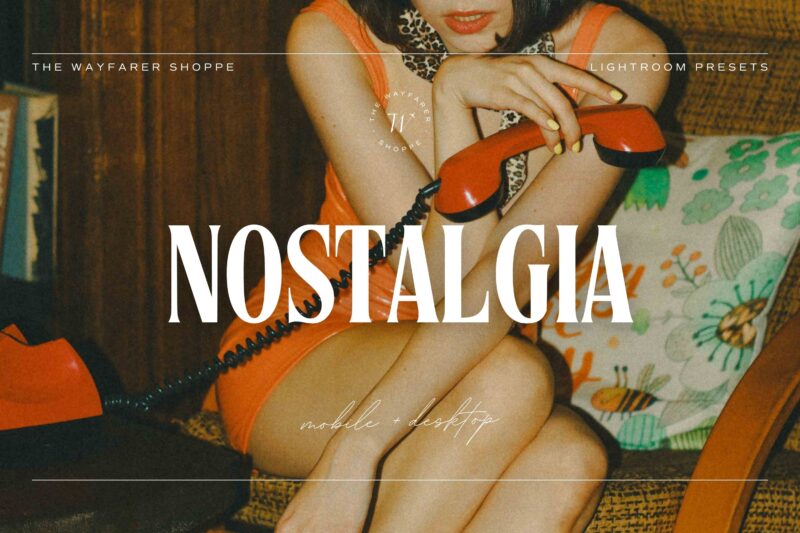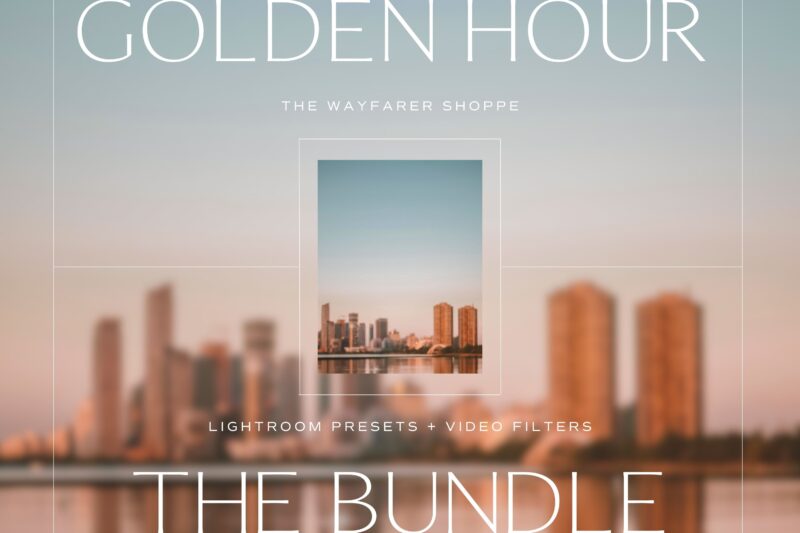I create my presets to be suited for all skin tones. However, in the rare event that a preset applies and gives your skin an unfavorable tone, you can fine-tune it in just a few simple steps!
Step 01
In the Lightroom mobile app, navigate to the Color > Mix tool. To get there in the free Lightroom mobile app, you’ll click the Color tab, which is located in the bottom tools menu. Once you click on color, you will then click the Color Wheel Icon next to “Mix.”
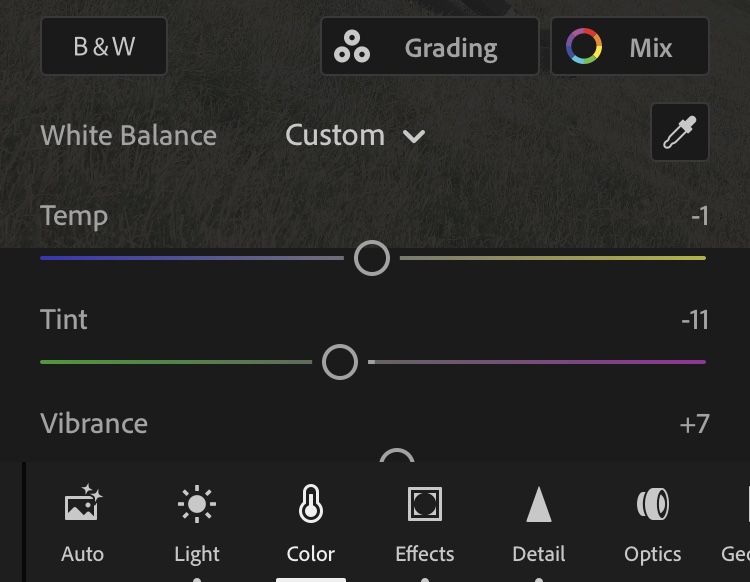
Step 02
From there, you’ll click on the Orange Circle. The orange circle is where the majority of skin tone adjustments can be made. To change the intensity of your skin tone, adjusting the orange or red Saturation and/or Luminance tools will achieve the best results. I recommend adjusting these sliders slightly.

Step 03
You can decrease Saturation for a natural color. You can also decrease or increase the Luminance to adjust how tan or fair your skin looks.
Orange Luminance: The lower (slider to the left) the orange luminance, the darker and more tan your skin will look. The higher (slider to the right) the orange luminance, your skin will look lighter and brighter.
Orange Saturation: If your skin tone looks too orange, you can lower the orange saturation by sliding to the left. Tread lightly with the orange saturation slider! If you slide too far to the left, you’ll lose all skin tone coloration. Likewise, if you slide too far to the right, your skin will look too orange.
Lastly, if a preset is applied and the black colors appear washed out, specifically on darker skin, you can adjust this. Go into the Light tool and adjusting the Shadows by pulling the slider to the left.
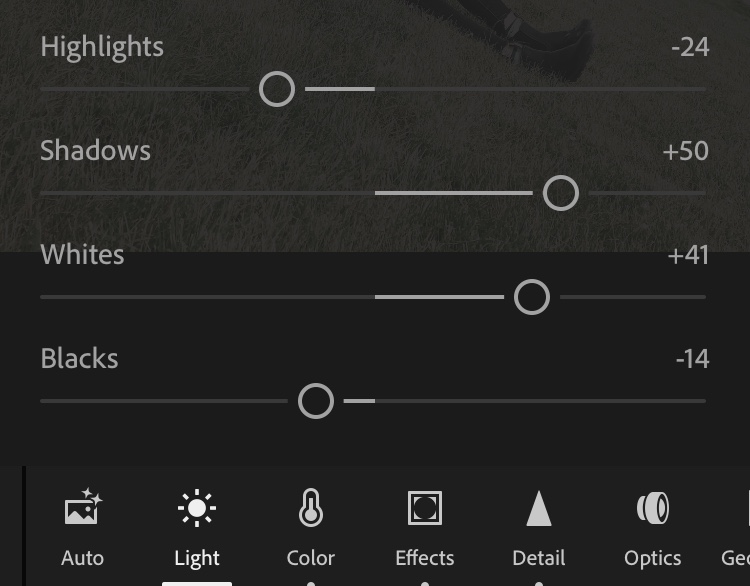
In the paid Lightroom desktop app, you can access this adjustment feature by scrolling down on your right-hand tools panel until you see HSL/Color.
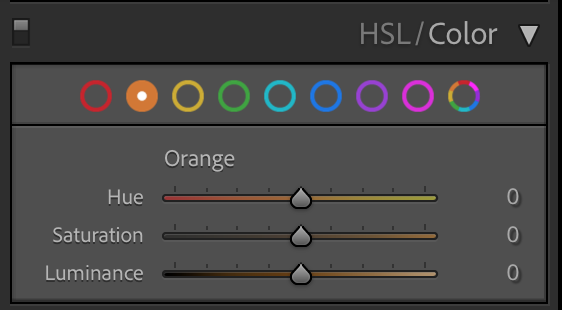
NOTE: an instructions guide is included with your purchase that includes these tips as well as other basic Lightroom editing tips in case you need to adjust your edit.
I stand behind my products and strive to make sure that your editing experience fun and hassle-free so that you can focus on what matters most – capturing memories and the beautiful world around us! If you have any questions at all, please feel free to get in touch with us at hello@thewanderfulwayfarer.com.